
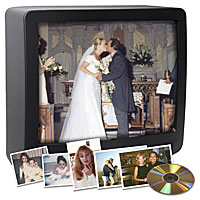
DVD Slideshow Presentation Ordering Instructions
- Assemble your combination of photos and/or digital images, desired music and titles/quotes/captions for your project.
- Read and follow our Project Guidelines.
- Order online or download and complete Order Form and Checklist
- Pay Online or Send Payment and Project Materials
to:
Kreative Notions
DVD Slideshow Presentations
19510 Van Buren Blvd., #185
Riverside, CA 92508
Free Project Consultation – We are happy to discuss with you any ideas, ordering information, questions or concerns you may have prior to and during your project. We realize this is a serious purchase and that you are entrusting us with your treasured photos. Rest assured, your memories will be treated as respectfully and as carefully as if they were our own.
Ordering Process
Confirmation - Once we receive your order, you will receive confirmation that we have received your materials. We will then contact you to discuss your project, payment instructions, shipping options, and a time frame for completion.
Order Completion - We will contact you once the order has been completed and will then send out your materials via 2 day delivery. Overnight delivery is available for an increased rate.
Additional Copies - The charge for each additional
copy is $19.95 plus shipping and handling. Additional copies can be requested
with the initial order. If copies are requested with the initial order,
they will be shipped at the same time as the finished project. Otherwise,
Additional copies can be ordered at a later date by emailing us at orders@kreativenotions.com within
a year of your initial order. Please include your order number and the
number of DVD copies you’d like when you contact
us. Turn around time for copies is 10 to 14 days.
Payment – Full payment is required prior to beginning your
project. We accept payment online with Visa, Mastercard, American
Express and Discover through PayPal. We also accept checks, money
orders and Kreative Notions Gift Certificates.
Return Check Policy - There will be a $35 charge on all returned checks.
Originals - All project materials will be returned with delivery of the finished product.
Turnaround – Normal turnaround time is 2 to 3 weeks. We encourage customers to leave plenty of time prior to major holidays or events. Orders will only be processed following receipt of deposit only. All CDs and/or photos must be accompanied by a completed order form.
Rush Orders – We offer faster turn around on rush orders. The rush charge per project is $50.00. Please contact us to discuss the urgency of your specific situation.
Shipping and Handling – The shipping and handling charge per DVD project is $12.95. Overnight will be whatever the going rate is for FedEx plus a $3.00 handling charge.
Choosing Quality Photos
Traditional Photos - Photos must be no larger than 8”x10” and
no smaller than 3”x 3”. We can only scan actual photo
prints, so please, no ink jet or computer print outs, slides or transparencies.
Photos that look great printed (correct lighting, framing, developed
properly) will also look great while scanned. Pictures that are too
light, extremely dark, blurry or grainy will not show the best. We
will enhance your photos to the best of our ability, but there is
only so much software can do.
Digital pictures can range in quality from very good to down-right
awful. So, remember, the quality of the presentation will rely on
the quality of the photos provided. The higher quality the digital
picture, the better. Scanned images must be at least 300 dpi for
quality assurance. If you are sending images from a digital camera,
we recommend 3 mega pixels or higher for best viewing quality.
Choose a Variety of Photographs - Even though you may love all the pictures of your dog Rover, the audience may not want to sit through all the pictures of him. Instead of showing 10 pictures of Rover, perhaps choose the best 1 or 2. Using a variety of photographs can keep your audience interested throughout the entire presentation.
Photo Orientation - Landscape pictures show better than Portrait pictures - Given the standard 4:3 dimensions of television monitors, photographs that are in landscape mode (horizontal) as opposed to portrait mode (vertical) show better on a TV. While portrait photographs certainly can and SHOULD be used, you should be aware that there will typically be a black border that appears around the photograph. It’s best to use these sparingly throughout the slide show and not clump them all together.
Labeling and Organizing Pictures - Label each photo and/or name each digital image in the desired play order.
Labeling Traditional Photos - Using a pen or marker on the back of your photos when labeling or numbering them can bleed through and/or leave a smudge on the picture side when you’re stacking them together. The best way to label your photographs is to write with a heavy pencil (careful not to push too hard!) On the back of each photograph, or use sticky notes and write with pencil on the sticky notes. Again, the pen on the sticky notes can also bleed through or smudge pictures. Be sure the sticky notes will stay on the pictures, if they come off, we won’t know what order to put your pictures in!
Labeling Digital
Images - We accept digital pictures on CD only.
Please name each picture file in the order in which you wish it to
appear (i.e. 001.jpg, 002.jpg...173.jpg). Photos must be in JPG format.
If you have any questions about saving, scanning or sending your
digital pictures, please email us at orders@kreativenotions.com or
call us at (951) 789-6954.
Grouping Photos for Chapters
Group photos to create an “essence” or “story” about
the subject(s) of your project. Say you’re doing a 50th Birthday
Slide show Presentation, you may want to divide the photos into stages
or events in that person’s life. Example: present the first
10 to 20 images from childhood to adulthood. Next maybe a series
of photos of your subject involved in hobbies, sports, the military,
clubs, a favorite vacation, Halloween costume or whatever will give
your audience a personal glimpse of your subject. Possibly follow
it up next with shots of friends, a spouse, partner, children, family
or pet. You get the idea.
Selecting Titles
Choose a title, nickname, corresponding dates, a quote, scripture or saying to introduce each chapter. Keep it to no longer than 1 to 2 lines, this is an introduction and in this case, less is more. Example: Before a group of images of one subject and her sister, we used the quote “You should never look down on a sister except to pick her up.” We recommend you choose something that adds depth or meaning to the series of photos being introduced. We’ve gotten several ideas from the internet on sites such as www.brainyquote.com and www.wisdomquotes.com.
Clearly print or type your title/quote including the chapter it will introduce.
Captions - This is a word or sentence that will appear on the bottom
of a photo. Example: “Most Valuable Player 1999” beneath
a little league photo. Be creative but keep it simple.
Clearly print or type your caption along with the number of the corresponding
photo.
Closing Quote/Message - Choose a quote, scripture, poem or compose a personal message to complete your project. Example: at the end of a 16th Birthday presentation for their daughter, the parents message read,
“Set out each day believing in your dreams.
Know without a doubt that you were made for amazing things...
Love Mom & Dad.”
Music Selection - The final touch on your presentation is your music. Choose music that has meaning to you, music whose lyrics or melody go well with the pictures. Also pay attention to how long the music you’re choosing is. If there are only 10 to 20 images per chapter, few songs will fit that small time frame, so be prepared to select a section of a song or choose a song that can play during multiple chapters of your slide show. On www.lyrics.com you can find the lyrics to hundreds of songs. If you only want a section of a song, print out the lyrics, underline or highlight the part most important to you and submit it with your order. We’ll do our best to make it fit.
Submitting Music - Provide music on CD only (no cassette tapes please) or indicate which songs you would like to accompany which chapter(s) and we’ll do our best to provide it for you. List the song title and artist or group who performs it along with the corresponding chapter(s).
The Checklist
- Be sure to include your completed Order Form with your Project Materials and contact information.
- Organize and label photos in desired play order.
- Clearly print or type your titles/quotes including the chapter it will introduce.
- Clearly print or type your caption(s) along with the number of the corresponding photo(s).
- Clearly print or type your song titles (and artist or group) including the corresponding chapter(s).
- Clearly print or type your closing message.
- Bundle and package photos, titles, music and captions together by chapter. (large envelopes or zipper bags work great).
Shipping Your Project Materials – Once you make sure you have included everything on the checklist, ship all your materials to Kreative Notions in a manner to prevent bending of photos and damage to materials. We recommend sending materials in a box via FedEx or UPS.
Additional Copies — Additional copies can be ordered at a later date by emailing us at orders@kreativenotions.com within a year of your initial order. The charge for each additional copy is $19.95 plus shipping and handling. Please include your order number and the number of DVD copies you’d like when you email us. Turn around time for copies is 10 to 14 days. Additional copies can be requested with the initial order. If copies are requested with the initial order, they will be shipped at the same time as the finished project.




